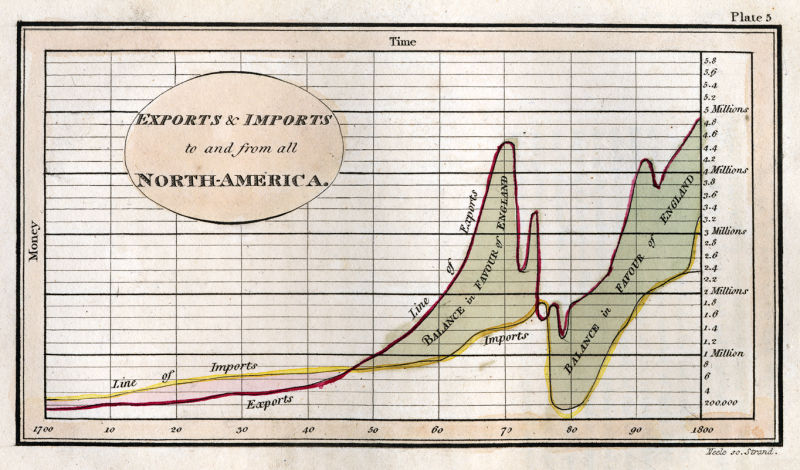
Digitizing pdf figures using inkscape
I recommend using inkscape if you want to digitize a vector figure from a pdf file. Here’s how you do that.
- Open Inkscape.
- In [inkscape preferences]-[svg output] disallow “relative coordinates”.
- Import the pdf into inkscape. Inkscape will let you select which page to import.
- Delete all the objects you are not interested in. That is text and virtually everything else except the datapoints.
- Save as svg.
- Open the svg in a text editor and read the coordinates…
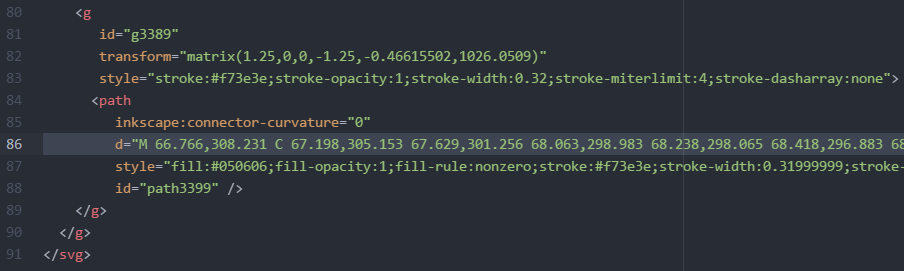
In the example shown here the path has a set of coordinates and there are some M and C commands. Usually you can just ignore these letters, but if you are curious then you can read more on their meaning here. M means moveto, and C means curveto.
When you are done, then you probably want to re-allow “relative coordinates”, as it results in smaller files.
Digitizing non-vector bitmap figures:
The svg-approach only works with vector graphics. When i need to digitize a bitmap, then I usually use digitize2 in matlab, or WebPlotDigitizer to digitize bitmap figures.